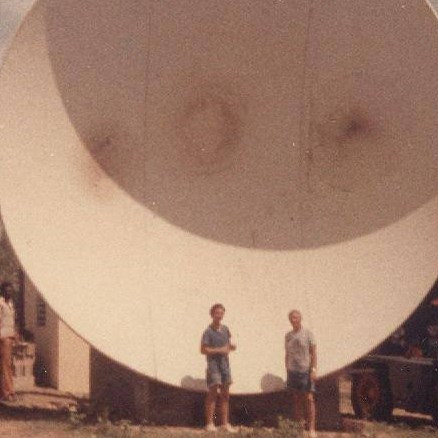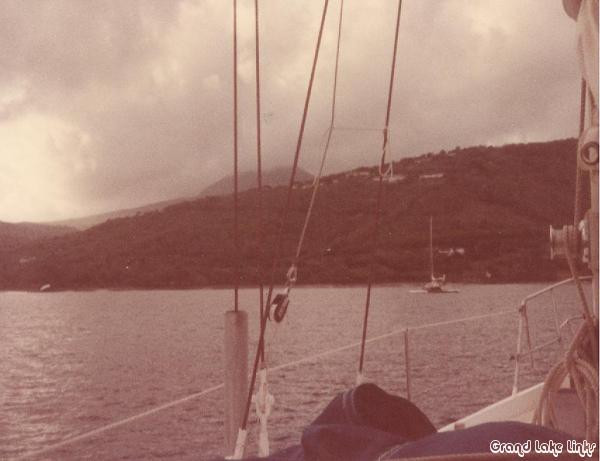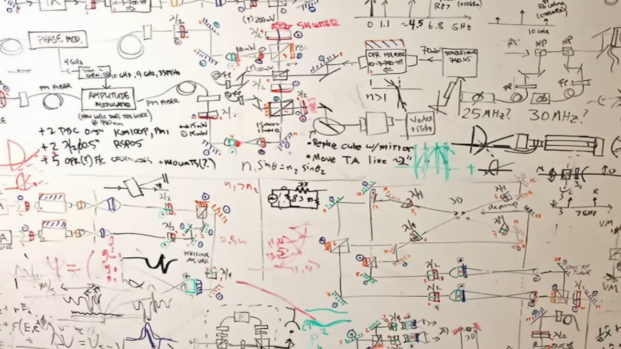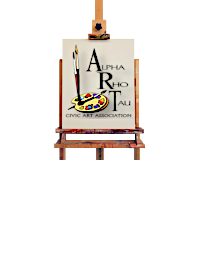Project Developer|Building the pieces|Programmer|Tell Me Your Ideas|Read Below For Info|Let Me Know
Bill Tucker
Building the tools that make it all go...
This page is currently the admin contact page. Click my email link and let me help.
Most of you don't know me. I'm the guy that has been sending the newsletter and developing the website. You might wonder why I volunteered to handle the newsletter and build a website when I'm not an artist in the classic sense. Well, Ken Brown is one of my best friends and he asked if I would help with the newsletter, … When I was in the fourth grade at Patrick Henry, my art teacher noticed that I was one of the most miserable kids in the class. She took a piece of construction paper art that I had glued together and displayed it in the hall by the front door as if it was something to see. That act of Kindness meant something to me, Still does. And of course, I enjoy building things, …
I've been building websites for over 20 years and programming since the 70s. Various machine assembly language tools many years with Microsoft macro assembler, C, C++, QBasic,… and of course various database tools. The last paying gig I had before they benched me and sent me to the locker room. It was for the rollout of a product you've heard of. They had 2 other programmer/coders, and me, six girls working on copy, social media, and artwork. I was twice as old as anybody in the building. But they needed to bring me in to help get it done. It still took 5 or 6 months. From the ground up with just a skeleton template, a big giveaway with prizes, needing registration tools, and lots of email tools, all kinds of things had to be built I forget.
One of the first considerations when building a project like a member management, content management system is, maintenance of the website. External dependencies to various resources can strike a crippling blow to a website, sometimes requiring hours - sometimes days of work to repair. I always plan to have as few dependencies on external resources as possible. External resources tend to evolve and sometimes require updating. Google Maps is a good example. Here I've incorporated the google maps API and hopefully, it will not require updating for a few years…
The Image uploader is maybe going to evolve. Using the image uploader allows for you to decide whether you want the image to be tall or wide. It's a little tricky. I made every little bit of it the gauges are just images I move around.
The notions run around server cost and External Dependencies.
You may be able to build a WordPress site in a few weeks and have 50 plug-ins ready to be force-fed and jammed into place. But the updates start coming and updating a plug-in can cause a WordPress failure. I've seen several beautiful WordPress sites but if you looked on the drive you would see that things were throwing errors on many sites and some so many errors they caused major errors. They didn't have any idea about actual coding they just knew how to use plug-and-play, paint by numbers.
These types run of platforms are mostly all run out of a database. A Relational Database is great for handling data. But most of the time the data in a website does not need to be managed that way. Technically it's a costly expense and adds a burden to the server. We too will use our database but just for the bare minimum tasks. All the pros and cons aside, the first thing to go down on a busy website is its database.

Now is the time for all good men to come to the aid of their country . . .
This page is currently the admin contact page. Click my email link and let me help.
I need a list of all the different mediums. all of them. :)
This below is just some of the notes I will put in the help pages. This page will be updated with new stuff all the time.
The Gallery Help shows what the image manager looks like when you load an image into your browser. Along with the upload button,, you see a text box with the name of the image in it. You can change the name but not the extension on the image. In this case, test.jpg could be changed to anything.jpg you could do this in order to not overwrite the existing file which you see is there in the file exist upload to overwrite notice.
When you open the image manager will find two buttons in the upper left-hand corner. These two buttons select for either the uploader or the image library. When you browse for an image on your computer, keep in mind that we have some fairly strict uploading image size requirements. I've offered a series of controls that allow your browser to resize the image as you select it from your computer. This will allow us to upload around 100k bytes on each upload, this number varies not necessarily on the dimensions of the image, but a combination of the content of the image and dimensions. Encoding offers us two advantages. 1 as the first step in the process we can have future offerings to the image, such as a watermark or other image overlay. And this is being done in your browser instead of using Server CPU Time. 2. Achieving heightened security, uploaded images are encoded helping us remain secure. The downside to encoding, it adds a little bit of size to the image. I could force the size of the image easily with the software we have and use. And the watermark and overlay that I was talking about simply using the GD library. But we get much more flexibility for now and in the future using the javascript canvas in your browser., And that added bit of security in the encoding process. And... Lower Server CPU Time.